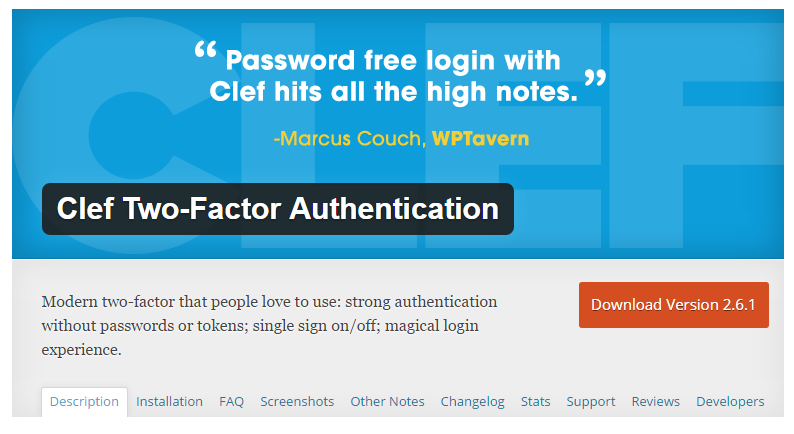Setting up a two-factor authentication for your WordPress powered website massively improves the security of your website. Lets see how to install and use the plugin : Clef – the easiest way to get two-factor authentication working in WordPress.
First Install Clef
Download clef from https://wordpress.org/plugins/wpclef/ and install in to your wordpress website.
Help about plugin installation can be found here.
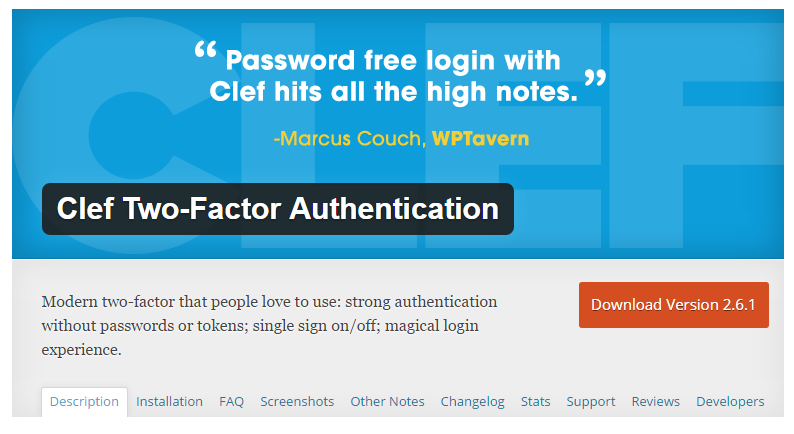
Set up Clef
Login to your WordPress admin section and click on the Clef link from the left menu.
Press get started button.
You will be given with links to install the mobile application on your phone. Press the get the clef app button. If you already have the application installed on your smartphone, click on the I already have the app link on the top of the page.
To use the Clef App for login, you need to provide your email and a select a 4 digit pin code.
Once you have the app installed on your phone, you will be asked to synchronize your app with your WordPress site. To do this, start the Clef app and hold your mobile phone camera so it can record the wave patterns on the screen. In few seconds your app will be synchronized with this website.
Now press the complete setup button.
How to Login with Clef
When Clef is installed and synchronised with your mobile app, your WordPress login screen should look like this:
Start the Clef mobile app and hold your phone camera in front of the moving lines. As soon as the camera focuses, you will be logged into your WordPress site.